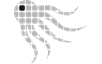- Official Post
Octopus provides 3 different context menus:
Object context menu on object nodes in trees
and in the header of an object document window
The grid data display has two different context menus depending on the position within the grid:
Column Header Section:
Context menu items I'd like to point out:
-
Save Layout / Reset Layout
Allows to memorize your grid layout including grouping, sorting, visible columns, filters etc. so that you have the same layout when you open the same grid next time.
For Queries, one layout per query can be stored. -
Cell Range Selection
If checked, you can select any rectangular portion of the grid. This can be useful if you want to copy and paste to Excel or other applications -
Database
Contains basic database operations such as deleting the object(s)