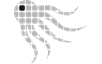- Official Post
OctoSAM 1.8.15 is available for download in the filebase.
New Features:
Master Software Catalog
The full master software catalog is now stored in the database. Packages are created as needed, if an incoming signature matches a package in the catalog.
Redesigned signature auto assign engine with optimized usage of available CPU resources.
A new flag can be set for packages that leave their SWID tag files on the system on uninstall (typical for Adobe products).
Octoscan2
Windows 10 detection, added detection of Windows Embedded 7 and 8.1 variants
Improved Terminal Server information scanning on Citrix servers
Product key scan for Microsoft operating systems and applications
Windows OEM BIOS key scanning
OctoSAM Inventory GUI
Added tooltips to many grid column headers
Added Keys tab to machine window to display scanned product keys
LM Tree now allows filtering for customers with may License Servers
Performance improvements
Licensing Server Statistics
Support for Sentinel RMS
Central Logging to Stackify and Incomplete .scan File Analysis
Log4Net appenders for logging to stackify have been added. See sample configuration files.
Severity levels of some log entries were changed to no longer report an error on expected error conditions.
The import service now reads incomplete .scan files and tries to analyze the problem. Expected XML problems due to partially written files no longer trigger an error.
All remaining ERROR level messages in the log files must be analyzed, you can safely trigger an alert on them.
See sample configuration files on how to enable .scan file analysis logging.
Changes and Enhancements:
- Updated documentation
- Data model cleanup
- Updates to used 3rd party components
- Stability updates
Update Instructions:
- If not on OctoSAM 1.8.12, migrate to 1.8.12 first and perform a full housekeeping cycle. The data model cleanup in 1.8.14 requires that all housekeeping tasks from 1.8.12 have at least run once on the database before updating. Migrate to schema version 1.8.15 via 1.8.14 (note that 1.8.13 was not released).
- Deploy the new Version of Octosocan2.exe to your environment
.scan files are compatible with versions 1.8.6 or newer of the import Service
Consider new setting ScanProductKeys to disable the product key scan. Default is enabled. - Stop OctoSAM services on the server
- Make a backup copy of the database
- Run script 'check_and_clean_before_migrate_1814.sql
- Run database migration script(s) from support.zip. If coming from 1.8.12, run migrate_1812_1814.sql and migrate_1814_1815.sql
- Run the .msi Installer
No changes to configuration files are needed if you are upgrading from 1.8.12. - Update the software catalog from latest master file.
- Restart OctoSAM services
- Update the VMWare vCenter scanner if in use (http://Support.zip/VMWare)
- Update the AD Group scanner if in use (http://Support.zip/GroupScan)
Known Limitations (will be fixed in further releases):
- FlexLM Diag scan supports only first configured vendor daemon, expiry date and other data scanned from diag is not available for other vendor daemons on the same FlexLM Server.
- Currently, the database does not allow more than 32767 issued licenses per server. Counts greater than that value will get truncated.
- Group Settings Published Software Packages: Changes to the published Software Packages are immediately written to the database, cancel out of the dialog is ignored.