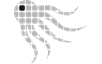- Official Post
Can be downloaded from the Filebase.
Supported Environments - minimum Requirements
| Windows Scanner |
Windows Server 2008 R2 SP1, Windows Server 2008 SP2.
Windows 7 or newer (32 and 64bit) - Windows Vista no longer supported. Use 1.9.7 Version of the scanner for Windows Vista Use 1.9.6 Version of the scanner for Windows XP / Windows Server 2003. |
| macOS Scanner | Mac OS X 10.12 (Sierra) |
| Linux Scanner | RHEL / CentOs 7 Fedora 25 SUSE 12 Debian 9 Ubuntu 16 other distributions upon request |
| OctoSAM Database |
SQL Server 2016 SP1 or newer |
| OctoSAM Server Components | .net Framework 4.8 64 bit required |
| OctoSAM GUI | .net Framework 4.8 64 bit required |
New Features
- Detect Windows App Store installed apps
- Improved Java Detection:
A summary of detected Java versions and features can be found here.- Detect if Oracle Java commercial features are enabled.
- Detect Oracle Java .MSI installation.
- Improved detection of different OpenJDK publishers. You now get detailed Information about different OpenJDK distributions such as RedHat, Azul, Amazon, AdoptOpenJDK etc.
- Linux: Improved Java detection based on process and optional filesystem scan.
- Windows Server: improved Java detection based on optional process scan even if Metering is not enabled.
- Mac: Identification of 32-bit applications to help prepare for macOS 10.15 Catalina migration.
- Software InstallDate now gets scanned, if available.
- The lastWritten date of the installer registry key gets scanned and can be used together with InstallDate.
- Signatures have 2 new fields: FileVersion which gets the file version resource if available, BaseVersion where per product logic can write a common version, such as the Java OpenJDK version that the distribution is based upon.
- LicensingRelevant can now be set on the Signature level for packages that have different licensing requirements for minor patch levels such as Oracle Java.
- More tabs in the GUI are now disabled if there is no data.
- High DPI rendering has been improved in the Windows GUI.
- The import service now has built-in capability to collect scan files from Linux based collection servers using ssh/sftp.
- Streamlined installation and configuration:
- Additional configuration of the database connection string for log4net in services is no longer required.
- A separate Installation of SQL Server SMO / Feature Pack is no longer required for interactive database selection. The OctoSAM .msi installs and updates all required components.
- Environments.xml file in the program directory gets picked up without further configuration.
- SiteTasks.xml file in the program directory gets picked up without configuration.
- License constrained queries do now show/hide immediately after a license option gets enabled (import of a new license) no need to re-import queries.
- Data constrained queries do now show/hide immediately after housekeeping.
Removed Functionality
- Import/Export Signatures and Packages functionality has been removed. Export of custom packages can be achieved through Query: Internal / Table Dumps / Software Package and selecting 'Predefined By Octopus' = false. Later Builds will provide a mechanism to export custom Publishers and Packages to the new file based software catalog format.
Potentially Breaking Changes in the Data Model
- SoftwarePackge.SoftwarePublisherID can no longer be NULL. Joins from SoftwarePackge to SoftwarePublisher should be converted to to inner joins.
Queries that depend on this column being NULL must be refactored. - SoftwareSignature.AutoAssigned has been removed as it is no longer needed. Custom Queries may have to be adjusted.
Potentially Breaking Changes in config files
- 1.9.8 introduces the OctopusAdoNetAppender for log4net. This appender behaves like the standard ADO.net appender but takes the connection string directly from the appsettings file. You no longer have to set the connection string twice per service. See the provided sample configuration files.
- The 1.9.8 installer now unconditionally overwrites existing .exe.config files. Application specific settings should be in .appsettings.config files and not affected. However, if you changed settings in an .exe.config file, these changes have to be re-applied after installation updates or repairs. This change was introduced to make sure you have valid assembly redirect configurations in your .exe.config files.
Other Breaking Changes
- If you have Windows XP or Windows Vista systems on the network, you need to make sure that GPO starts of the windows scanner do not affect these Systems. Use GPO mechanisms such as WMI filters to exclude these machines from scan. Starting the scanner on a non-supported OS version will produce a Windows error message that cannot be suppressed.
Scan File Compatibility
- The 1.9.8 import service can read 1.9.8, 1.9.7, and 1.9.6 scan files.
Update Instructions
- Make sure all custom software packages have a software publisher assigned.
Database Migration will fail if this is not the case. See the database migration script for details. - Make sure .NET Framework 4.8 is installed
- Stop OctoSAM services on the server
- Make a backup copy of the database
- Migrate the database schema using the provided migrate_* scripts
Note that a direct Migration from a Version other than 1.9.7 is not supported.
Update to version 1.9.7 and run a full housekeeping before updating to 1.9.8 - Make a backup copy of all configuration files
- Run the .MSI Installer
- Merge the configuration settings with the new configuration template files.
For services log4net configuration, change AdoNetAppender Type to the new OctopusAdoNetAppender and change the connectionString according to sample config. - Update the software catalog
- Import Standard Queries and Reports from provided .zip file.
- Start OctoSAM services
- Update Octoscan2 windows scanner
- Update the Mac and Linux Scanner
- Update other scanners and their start scripts
Known Limitations
- DPI scaling is still experimental and does sometimes not work over RDP sessions, depending on the version of the server, the RDP client and DPI settings on the server.
- FlexLM Diag scan supports only first configured vendor daemon, expiry date and other data scanned from diag is not available for other vendor daemons on the same FlexLM Server.
- Group Settings Published Software Packages: Changes to the published Software Packages are immediately written to the database, cancel out of the dialog is ignore