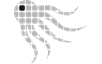- Official Post
Can be downloaded from the Filebase
Supported Environments - minimum Requirements
| Windows Scanner |
Windows Server 2008 R2 SP1
Windows 7 SP1 |
| macOS Scanner | macOS 10.12 (Sierra) |
| Linux Scanner | RHEL / CentOs 7 Fedora 25 SUSE 12 Debian 9 Ubuntu 16 other distributions upon request |
| OctoSAM Database |
SQL Server 2016 SP1 or newer |
| OctoSAM Server Components | .net Framework 4.8 64 bit required |
| OctoSAM GUI | .net Framework 4.8 64 bit required |
New Features
- Improved Java detection
- Oracle GA / BPR release detection for Java 1.6, 1.7 and 1.8
- HTTP/S based scan file collection server is now also available on Windows / IIS.
- A summary of detected Java versions and features can be found here
- Improved VMWare ESX Support to directly indicate VCenter to ESX host relations required for Oracle licensing calculations
- Catalog based Oracle Core Factor. Can be manually overridden per machine.
- Software catalog update can now be scripted (OctoUtil) or automated in import service
- Improved performance of the Windows GUI.
- Improved application startup performance by significantly reducing the number of database round trips.
- Improved OctoUtil plan processing logging and .csv parsing.
- Master catalog info now lists package to publisher relations
- Improved High DPI rendering of the Windows GUI
- Additional Fields in Queries
- Data model clean-up
Potentially Breaking Changes
- Windows Server 2008 no longer supported
- Windows 7 without Service Pack 1 no longer supported
- WIndows 7 SP1 and Windows Server 2008 R2 need patches to support SHA-2
Potentially Breaking Changes for Custom Queries
- Attribute sortstyle is no longer supported for multiselect and dropdownlist controls
Potentially Breaking Changes in the Data Model
- Tables and Columns in the database that were not used have been removed in this release
- User.Guid must now be unique. You cannot migrate the database is this requirement is not met
Potentially Breaking Changes in OctoUtil Import Plans
- The .csv parser has been refactored. Comment lines starting with # are now always ignored, The new implementation of skiplines does no longer count comment lines.
Scan File Compatibility
- The 1.9.9 import service can read 1.9.9, 1.9.8, and 1.9.7 scan files.
Update Instructions
- Stop OctoSAM services on the server
- Make a backup copy of the database
- Migrate the database schema using the provided migrate_* scripts
Note that a direct Migration from a Version other than 1.9.8 is not supported.
Update to version 1.9.8 and run a full housekeeping before updating to 1.9.9 - Make a backup copy of all configuration files
- Run the .MSI Installer
- Merge the configuration settings with the new configuration template files.Update the software catalog
- Import Standard Queries and Reports from provided .zip file.
- Start OctoSAM services
- Update Octoscan2 windows scanner
- Update the Mac and Linux Scanner
- Update other scanners and their start scripts
Known Limitations
- DPI scaling is still experimental and does sometimes not work over RDP sessions, depending on the version of the server, the RDP client and DPI settings on the server.
- FlexLM Diag scan supports only first configured vendor daemon, expiry date and other data scanned from diag is not available for other vendor daemons on the same FlexLM Server.