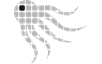- Official Post
Most data grid displays within the Octopus UI show only a subset of all available columns by default.
To see all availabe coluns, right click in the column header section of the grid and select 'Column Chooser' from the context menu.
A floating window appears where you can see additional columns and drag them into the grid or select them by double clicking.