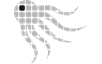- Official Post
Can be downloaded from the Filebase
Supported Environments
| Windows Scanner | Windows Server 2003, Windows XP or newer (32 and 64bit) |
| macOS Scanner | Mac OS X 10.6 (Snow Leopard) or newer |
| Database |
SQL Server 2016 SP1 or newer is required |
| OctoSAM Server Components | .net Framework 4.7.2 64 bit required |
| OctoSAM GUI | .net Framework 4.7.2 64 bit required |
New Features
- Integrated Microsoft 365 licensing information
- All Reports (including Custom Reports) can now be used from the web interface with role-based access control per report. Reports can be printed and exported in various formats.
- Most Queries (including Custom Queries) can now be used from the web interface with role-base access control per query and for each column within the query. Queries can be exported to Excel.
- You can now prepare site-specific queries and reports with access to a precisely defined subset of the inventory and OctoSAM License data and allow people to run them without any local software installation or remote access to the OctoSAM desktop UI.
- VDI VMWare Horizon ViewClient Information gets collected. This allows to query for specific clients or users on a VMWare Horizon server.
- Volatile environment information gets collected and scanned
- License Manager fields now support up to 2,147,483,647 issued licenses per feature. Previously they were limited to max 32,787.
- Database Objects now have a database independent unique id for external links
- Detailed Windows operating system and SQL Server version detection moved from the scanner to server components
- Windows scanner now detects lock screen and does not meter applications during screen lock
- Detailed and accurate Visual Studio installation information using the Visual Studio Setup Configuration API
- Mac scanner has been updated for more flexible user mapping to Active Directory accounts
- VMWare ESX scanner now reports more details about ESX host hardware including bios serial number and asset id.
- VMWare ESX scanner now reports more details about VCenter configuration including the Server Unique ID.
- OctoSAM Inventory now supports scanning of cloned VCenters as long as they have a unique Server Unique ID.
- BIOS asset tag is now directly available on the machine object
- Additional fields in OctoSAM License
- New flag 'Active' to hide inactive Items from upcoming items list
- New AdministratorNotes formatted text field
- New PrintableName field for easier and more consistent listing of items in queries and reports
- More flexible signature rewriting rules, now support conditions using regular expressions. This reduces the number of needed rewriting rules significantly and catches point updates to required signatures without having to update the catalog.
- New option to octodump to re-compress .xml files after manual changes or scripted XML transformation.
- Organization mapping rules can now also be applied to Missing Users and Missing Machines tables
- Icons for machine and user now reflect Active Directory information for disabled and deleted accounts (if available). Orphaned objects are now directly visible in the GUI.
- XML Schema support for queries
- octoutil delete user and machine commands can be called with domain/machine or user principal name instead of id only.
- Improved Anonymizer to create more congruent anonymized instances of your database.
- Improved logging. Minimize warn messages in log files. Added new configuration parameters to suppress warn logs for known warnings that can be ignored due to site specific configuration issues.
- Improved optional High DPI support
- Improved Active Directory import
- Improved Performance throughout the application
- Updated 3rd party components with many integrated bug fixes
- Migrated to .net 4.7.2
Removed Functionality
- Scanning of Product Keys has been removed
- Fields CostPerSeat and LicenseCount on SoftwarePackage have been removed.
- Manual Signature to Package management has been removed, define custom packages with auto assign rules
Potentially Breaking Changes in the Data Model
-
Check your custom Queries/Reports for the following breaking changes in the Data Model:
Removed Columns:
SoftwarePackage.CostPerSeat
SoftwarePackage.LicenseCount
Machine.HintProductKey
RenamedColumns:
SoftwareItem.Notes (from SoftwareItem.Remarks)
SoftwareItem.OwnerNotes (from SoftwareItem.OwnerRemarks)
NB: RBAC Privilege names change also. These privileges need to be re-applied after migration and first full housekeeping.
Removed Tables:
ProductKey
Potentially Breaking Changes for Queries and Reports
- Queries now must declare namespace xmlns="https://www.octosoft.ch/schema/query/2018/query.xsd" on the <query> element.
- XInclude feature to include sub queries has been removed. For multiselection input use the new stockquery attribute.
- Processing of sub reports from repository reports has been removed
Potentially Breaking Changes in octoscan.config
- The windows scanner octoscan2 uses a new regex engine
The new engine always uses implicit ^ and $, the pattern must match the whole string and not only a substring.
Check regular expressions used in octoscan.config file.
Scan File Compatibility
- The 1.9.6 import service can read 1.9.5 and older scan files. However, 1.9.6 scan files can only be imported by 1.9.6 and newer versions of the import service. Lookup tables for operating system and server products have been moved from the scanner to the import service, therefore 1.9.6 .scan files cannot be imported with older import services.
Update Instructions
- Installation Directory changes from c:\Program Files (x86) to c:\Program Files therefore you cannot update in-place.
- Make a backup copy of the database
- Stop OctoSAM services on the server
- Migrate to schema version 1.9.6 from 1.9.5.
See release notes of 1.9.5 if you migrate from earlier versions.
Configure enough maximal log space for migration of the License Manager statistics table. Recommended is min. 5 times the size of the database.
Plan for enough time for the database Migration. Installations with many license manager servers may take several hours to migrate. - Make a backup copy of all configuration files
- Uninstall the Services from the Service Registry using the --uninstall option on the service executables
- Uninstall the current software installation and remove all left over files (manually changed configuration files)
- Run the .msi Installer
Note that the Install Location changes from c:\Program Files(x86) to c:\Program Files - Merge the configuration settings with the new configuration template files.
- If you have created copies of the start shortcut in the taskbar or on the desktop, these are now invalid, re-create with the new path
- Update the software catalog (note that the format of the software catalog has changed, use new version of catalog).
- Import Standard Queries and Reports from provided .zip file.
Test your custom queries with the new release. Note that you have to declare the namespace on the <query> element (xmlns="https://www.octosoft.ch/schema/query/2018/query.xsd") - Register OctoSAM services
- Start OctoSAM services
- Update Octoscan2 windows scanner (do not update the windows scanner before the 1.9.6 import service is up and running)
1.9.6 import can import older .scan files but 1.9.6 scan files require Import Service 1.9.6. Note that the 'ScanProductKeys' configuration setting is no longer supported. - Update the Mac Scanner
- Update the VMWare vCenter scan start script - if in use - according to sample provided.
Note that the path to the OctoSAM Powershell modules has changed - Update the AD Group scan start script - if used - according to sample provided.
Note that the path to the OctoSAM Powershell modules has changed
Known Limitations
- DPI scaling is still experimental and does sometimes not work over RDP sessions, depending on the version of the server, the RDP client and DPI settings on the server.
- FlexLM Diag scan supports only first configured vendor daemon, expiry date and other data scanned from diag is not available for other vendor daemons on the same FlexLM Server.
- Group Settings Published Software Packages: Changes to the published Software Packages are immediately written to the database, cancel out of the dialog is ignored