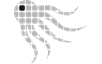- Official Post
OctoSAM 1.9.1 is available for download in the file base.
Supported Environments:
| Octoscan2 Scanner | Windows Server 2003 SP1, Windows XP SP3 or newer (32 and 64bit). Windows 2000 no longer suppoorted |
| OctoSAM Database | SQL Server 2012 R2 or newer. SQL Server 2016 is supported. SQL Server 2008 no longer supported |
| OctoSAM Server Components | .net Framework 4.6.1 |
| OctoSAM GUI | .net Framework 4.6.1. 64bit OS and minimum of 8GB RAM recommended |
New Features:
Microsoft User Access Logging (UAL) Support
For server software that supports UAL, detailed client access data is collected in the database and accessible via the GUI and queries.
GUI Performance Improvements
Various performance improvements
Junk Software is now filtered out in software trees, can optionally be displayed by selecting from the filter menu
Computer Accounts are now filtered out in user trees, can optionally be displayed by selecting from the filter menu
Machine Hardware & Configuration ad hoc Search
The machine Hardware & Configuration tab now features an ad hoc search input similar to the tree controls for Machines, Users, Software.
Chart Image Copy and Printing
All charts now support copying of the image and printing via context menu and keyboard shortcuts
Queries
Many new columns in queries (often hidden, use Column Chooser)
Reports
New file format for packaged Telerik Reports (.trdp) is now supported
Logging/Logfiles
Improved diagnostics logging messages and Stackify integration
Group Scan
2 new group types ADCLIENTSPECIFIC and ADGENERIC support import of groups that are of interest but do not have associated logic in OctoSAM.
These groups and Members appear in the OctoSAM UI but have no impact on standard queries or licensing logic.Also you cannot configure published software packages for these groups.
New Scanner Features
Microsoft Cluster detection
SQL Server 2016 detection
Improvements for App-V scanning
Changes and Enhancements:
- Updated documentation
- Updates to used 3rd party components
- Stability updates
Default Value Change in Octoscan2:
Some of the newly scanned information for servers can only be read if the scanner runs with Administrator permissions. The default value for configuration parameter ScanHardwareInfo has been changed to false if on a server OS and the scan is not performed in Administrator security context. Make sure that servers are periodically scanned with Administrator permissions (possibly in addition to scans made in user context which may still make sense for metering or login scans). This makes sure that the information under "Hardware & Configuration" stays consistent over time. If you start the scanner interactively from the Desktop, use "Run as Administrator".
Update Instructions:
- Make a backup copy of the database
- Migrate to schema version 1.9.1 from 1.8.16. See release notes of 1.8.16 if you migrate from earlier versions.
- Deploy the new Version of Octosocan2.exe to your environment
.scan files are compatible with versions 1.8.11 or newer of the import Service
Consider new setting ScanProductKeys to disable the product key scan. Default is enabled. - Stop OctoSAM services on the server
- Make a backup copy of all configuration files
- If you had internal builds of 1.8.16 installed or if you are not updating from the latest 1.8.16 release build, it's recommended to:
- Uninstall the existing OctoSAM Software
- Check if the uninstall left any .dll files behind and if yes, manually delete these files
- Run the .msi Installer
- Merge the configuration settings with the new configuration template files. Note that client (GUI) installations usually do not need any configuration settings
- Update the software catalog from latest master file
- Import Queries and Reports from provided .zip file
If you have custom queries, reports or tasks: Unzip the .zip File from the release and copy your custom files to the appropriate folder. Zip the folder structure again and import the new .zip file into the database.
Using configuration file Query.Folder setting is still supported, but discouraged. - Restart OctoSAM services
- Update the VMWare vCenter scanner if in use (http://Support.zip/VMWare). Note the new sample code in scan_vcenter.ps1
- Update the AD Group scanner if in use (http://Support.zip/GroupScan). Note the new sample code in scan_groups.ps1
Known Limitations (will be fixed in further releases):
- FlexLM Diag scan supports only first configured vendor daemon, expiry date and other data scanned from diag is not available for other vendor daemons on the same FlexLM Server.
- Currently, the database does not allow more than 32767 issued licenses per server. Counts greater than that value will get truncated.
- Group Settings Published Software Packages: Changes to the published Software Packages are immediately written to the database, cancel out of the dialog is ignored